Your Cart
Member Lunchbox Webinars
As a Member you get access to over 20 hours of additional recorded webinar content.
VET News
This week in VET
Message From Our CEO: Thank You For The Last 10 Years!
Jun 1, 2022
Co-Designing a Model for Self-Assurance
Jun 1, 2022
Are You Ready to Create an Engaging Learning Experience?
Jun 1, 2022
VET Regulator News and Updates
Jun 1, 2022
Create Your Best First Impression When Connecting With Students Online
Jun 1, 2022
The Unique Student Identifier (USI) – An Education Number With Benefits!
Jun 1, 2022
Paving the Way for Code Breaking Women in Tech
Jun 1, 2022
Changing The Face of Manufacturing in Australia
Jun 1, 2022
Exploring Digital Technologies to Drive Economic Transformation in Australia
Jun 1, 2022
Skills Service Organisation and Training Package Updates
Jun 1, 2022
Your VET Newsletters, Publications and Media Releases for 2 June 2022
Jun 1, 2022
Why I Hate Insurance Advertising
Jun 1, 2022
The Unique Student Identifier (USI) – An Education Number With Benefits!
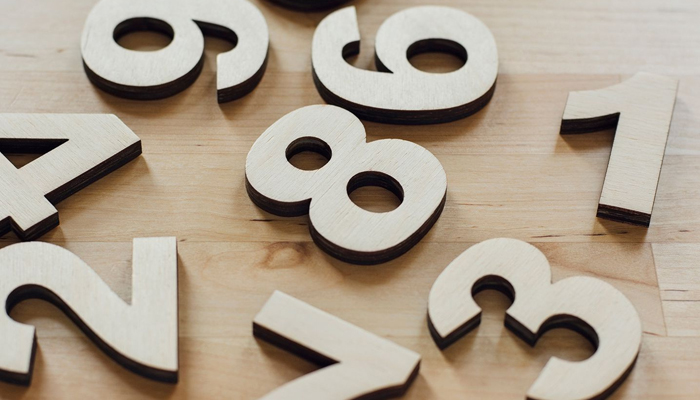
If you create a Unique Student Identifier (USI) on behalf of your student they need to activate their USI themselves to gain access to their account and receive the full benefits. Once a USI is created, it can unlock a student’s training history, allow them to share their qualifications and help them on their education and work journey.
So, are you a Registered Training Organisation that supports students with language barriers to create their USI?
Activating their USI account is quick and simple. When a USI is created on their behalf, the student will receive a link to their mobile or email address asking them to activate their USI account. The student then needs to set up their password and check questions ensuring the security of their USI account.
Having access to their USI account allows the student to:
- control their account details
- access their USI VET transcript, and
- give permission to their training organisation, employers and other third parties to view their VET transcript.
Did you know that the USI team can connect students with the National Translating and Interpreting Service (TIS), providing them with instant phone interpreting as well as pre-booked phone interpreting?
TIS National is available 24 hours a day, every day of the year for the cost of a local call for a person or organisation in Australia that needs an interpreter. Just ask your student to contact the USI team on 1300 857 536 and ask for the interpreting service. Alternatively, the student can call the TIS National number – 131 450 – and request them to contact the USI team to assist them with their enquiry.
Read more from the Student Identifier's Registrar in Velg Training's latest eZine magazine here.
Date posted Jun 1, 2022
Contact us
Need some help? Visit our help section to get answers to your questions.
Why join?
Our vision is to educate, inspire, and empower by providing quality, flexible and innovative products and services - the Velg Training membership program is no exception. Packed full of exclusive benefits, our membership program provides access to a range of member-only privileges. Watch now to hear more about these privileges!
Already a member?
Benefit from a free Velg Training profile and receive our fortnightly newsletter
All the great benefits of membership extend to the named individual
Benefits extended to unlimited sibling accounts
+
Account administrator to manage team
+
Track sibling PD history